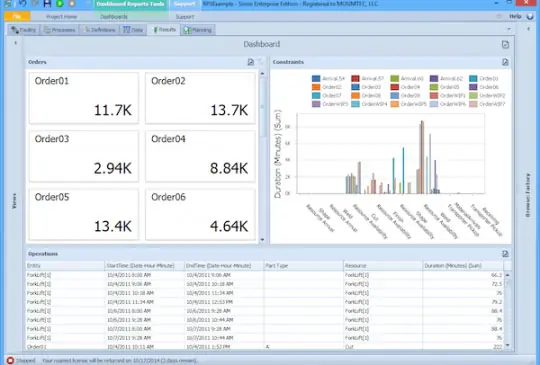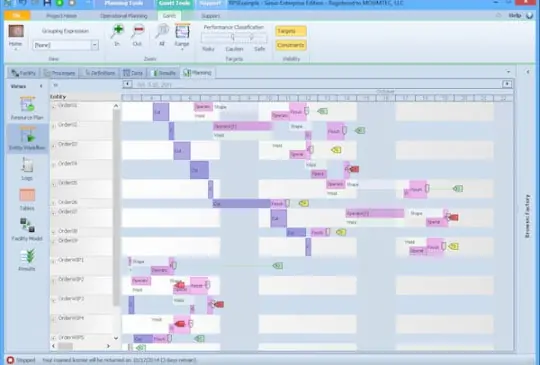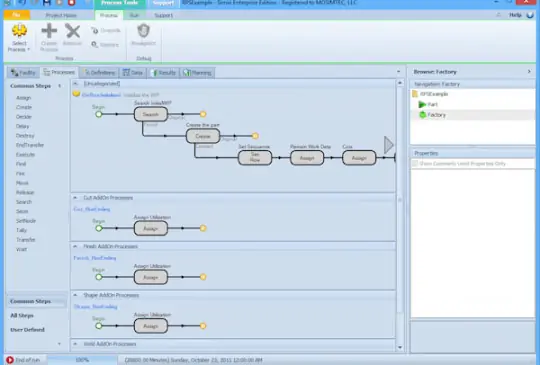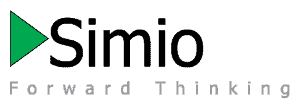Get The Simulation Tool That Works Right Out Of The Box, No Coding Needed. Learn More About Simio Software.
Simulation doesn’t need to be a complicated procedure. Simio uses simple drag and drop design to quickly and easily get you started on the optimization process, without needing specialized skills.
Simio simulation software:
- Is simple to use
- Includes powerful reporting tools
- Uses drag and drop design – no coding needed
- Includes crisp, high-quality animations
- Provides ability to extend models to support production scheduling
Simio Simulation Software
Simio is a unique multi-paradigm modeling tool that combines the simplicity of drag and drop objects with the flexibility of predesigned processes to provide a rapid modeling capability without requiring programming.
Simio software can be used to predict and improve the performance of dynamic, complex systems in healthcare, military, airports, manufacturing, supply chain, ports, mining, lean-six-sigma, and other disciplines.
Combining Discrete Event Simulation and AI creates a powerful synergy, resulting in Simio Process Digital Twins with unparalleled intelligence, capable of generating highly optimized solutions to complex operational problems with lightning-fast efficiency.
Simio Process Digital Twins have the ability to automatically adapt to changes in enterprise data such as process-related resources, materials, properties and attributes, product routings, network changes, bill of materials, labor requirements and schedules, maintenance schedules, and product mix.
Business processes across a wide range of industries can be modeled with a Simio Process Digital Twin, including detailed manufacturing operations within single facilities and across multiple sites, warehouse operations, and complex end-to-end supply chains.
Simio Process Digital Twins are object-oriented, data-generated, and data-driven Discrete Event Simulation models that accurately replicate the physical behavior of operational processes for systems of any size and complexity. Simio Process Digital Twins enable users to design, optimize, predict, and prescribe current and future system performance.
The Simio Advantage
TRAINING
MOSIMTEC’s experienced team offers training for getting started with simulation modeling and developing advanced skills. We bring real-world lessons learned from our consulting engagements to help you build knowledge from the ground up. We share best practices, identify pitfalls and help clients fast-track solutions for their areas of focus.

MOSIMTEC is the official Simio® training provider for North America and provides regular multi-day Simio standard training and also standard or customized on-site training.
Our clients say
Success here will be exported throughout the world, changing perceptions, pioneering and opening new markets and saving lives. -DroneAmerica.com
MIKE RICHARDS
Simulation starts where Statistics ends…
BIG FOUR CONSULTING FIRM
Very hands on. You were very interactive and supportive of any questions that popped up during the course.
Pharmaceutical Automation Solutions Provider
The course provided a great overview of all the software as well as a good base to begin building models and refining our skills through repetition. It was exactly what I was looking for.
Deere & Company (John Deere)
We had a good time and learned a lot… Thanks for all your help.
National Institutes of Health (NIH)
Thank you guys for the extraordinary job! Very impressive.
Mining Corporation
Need to know what you are going to do, before you do what you are going to do.
Class I Rail Carrier
Commercial drones will change the way we do our jobs, improve our decision-making and save lives.
Jonathan Downey
Especially taking the variability into account… that’s phenomenal what you guys are doing.
Class I Rail Carrier
It’s the most advanced we’ve seen any customer.